TweetMemeFace+: Never Use a Website Again
 Thursday, September 15, 2011 by
Thursday, September 15, 2011 by  Emily Chapman
Emily Chapman 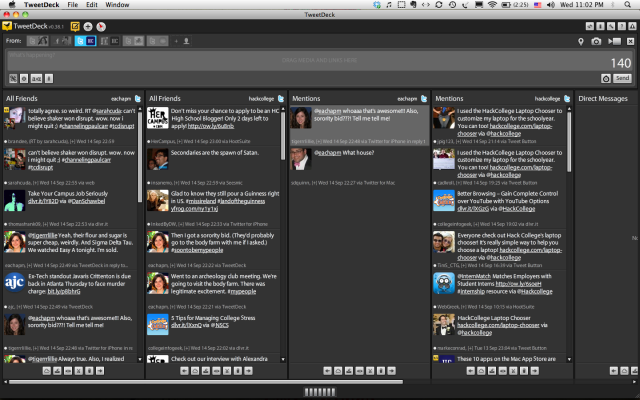 This is where the magic happens.
This is where the magic happens.
Need a laptop? We've teamed up with Intel to bring you the HackCollege Laptop Chooser. If you share the Laptop Chooser, you'll be entered to win a Samsung Series 9 Notebook!
So I recently got a volunteer gig helping a nonprofit revamp its social media presence. It's great fun! But something came up that reminded me that the way my internet works is sometimes not the way other people's internet works. The woman I'm helping out started asking me about how to redesign the organization's Twitter page--it was, she though, pretty ugly. I pointed out that no one was ever going to see the page, so the redesign was low-profile. She looked at me like I was insane.
That was when I realized that she didn't know about desktop clients.
And see, I love desktop clients like I love brownies. (That is to say, a lot.) So, though not groundbreaking, I'm going to do a quick rundown of the two that I like/use for those of you in the house who did not realize that you never have to deal with actual social media websites ever again if you don't want to.
Tweetdeck: This is what I use for HackCollege and my own things. If you're talking about a desktop client for your computer, it's awesome: you can schedule updates and manage multiple accounts, and the user lookup is quick and easy. It will handle Facebook, Twitter, and LinkedIn--if you're just interested in status updates, this makes it so that you never have to look at a website again. However, it's not perfect--recently, TweetDeck has quit sending scheduled Facebook updates, and the Android version of the app is horrible (though the iOS version is delightful in every way). However, it will forever be my favorite for the ease of multiple account management and the in-app photo viewing.
Hootsuite: It's like Tweetdeck for grownups! It handles the same set of networks (along with Myspace and Foursquare). Hoosuite is targeted at more corporate operations--it's what I recommended that my volunteer coordinator use. The interface is more or less the same as Tweetdeck's (a column layout with in-update buttons to control what you do with the update/user), and anyone who's familiar with one can catch on to the other pretty quickly. The nice thing about Hootsuite is that if you need to push an RSS feed to Twitter or Facebook, it will do that for you. This makes it easy to spread the headlines from your site around the blogosphere. There is a limit on the number of accounts a free version of Hootsuite will let you manage, but it's well within what most folks need--you get five accounts/pages on the free plan. If you are the sort of person who really wants to track what posts get the most attention, go with Hootsuite--its big selling point is the huge number of analytics it takes from your profile.
tl;dr: TweetDeck is great for managing multiple personal/public accounts if you don't care much about statistics. Hootsuite's for people who want little graphs of all of their data and have fewer accounts to manage.
Do you have a desktop client that you love? Let us know in the comments!





Reader Comments