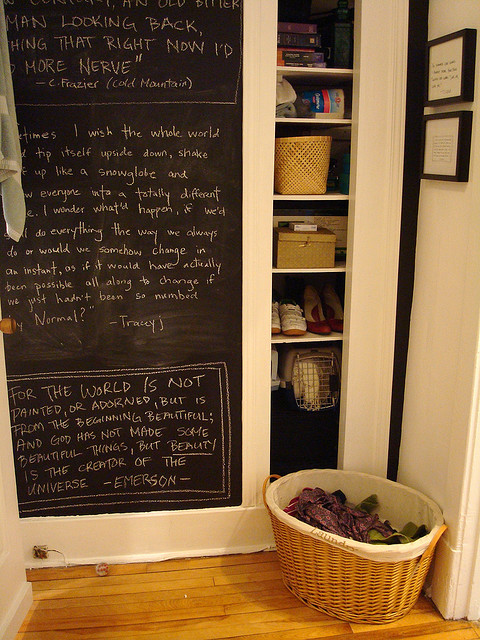No...not those Windows Utilities. Although if you're thinking that you must never use a computer... Photo by Albert Bridge and licensed under Need a laptop? We've teamed up with Intel to bring you the HackCollege Laptop Chooser. If you share the Laptop Chooser, you'll be entered to win a Samsung Series 9 Notebook!
No...not those Windows Utilities. Although if you're thinking that you must never use a computer... Photo by Albert Bridge and licensed under Need a laptop? We've teamed up with Intel to bring you the HackCollege Laptop Chooser. If you share the Laptop Chooser, you'll be entered to win a Samsung Series 9 Notebook!
Just like owning a car, owning a computer comes with the hassle of maintenance every now and again. In order to prevent your computer from getting sluggish, download these free utilities. Most are shareware and include additional features if you pay, but their free versions are more than powerful enough. Get them, and ensure your Windows PC stays just as fast as the day you first got it!
 CCleaner (shareware) – CCleaner cleans all areas of your computer and gets rid of those old files and caches you no longer need. If you’ve never cleaned out this data before, you can sometimes recover multiple gigabytes from your hard drive just by running CCleaner and deleting your browsers’ caches and temporary files within Windows. You should run this about twice a month.
CCleaner (shareware) – CCleaner cleans all areas of your computer and gets rid of those old files and caches you no longer need. If you’ve never cleaned out this data before, you can sometimes recover multiple gigabytes from your hard drive just by running CCleaner and deleting your browsers’ caches and temporary files within Windows. You should run this about twice a month.
 Microsoft Security Essentials – For the longest time, Windows users had to turn elsewhere to guard themselves from the onslaught of viruses and malware that plague their systems. Recently, the folks in Redmond decided to step up to the plate and release their own anti-virus program. It’s free, works great, and receives definition updates almost daily. Add to that live protection, and you’ve got one of the best anti-virus programs out there, all for free! Just be sure not to accidentally delete important registry files if you do get a virus; you’ll be in for a world of lost data and headaches. You should make sure this is turned on and doing live protection everyday.
Microsoft Security Essentials – For the longest time, Windows users had to turn elsewhere to guard themselves from the onslaught of viruses and malware that plague their systems. Recently, the folks in Redmond decided to step up to the plate and release their own anti-virus program. It’s free, works great, and receives definition updates almost daily. Add to that live protection, and you’ve got one of the best anti-virus programs out there, all for free! Just be sure not to accidentally delete important registry files if you do get a virus; you’ll be in for a world of lost data and headaches. You should make sure this is turned on and doing live protection everyday.
 Malwarebytes Anti-Malware (shareware) – MB Anti-Malware is undoubtedly the number one anti-malware application out there, and it has saved me many, many times. Microsoft Security Essentials can sometimes miss malware that MB Anti-Malware simply doesn’t. More importantly, it can also remove that malware, and it even includes a tool called FileASSASSIN – a great tool that can even delete files locked by Windows. You should run this once a week.
Malwarebytes Anti-Malware (shareware) – MB Anti-Malware is undoubtedly the number one anti-malware application out there, and it has saved me many, many times. Microsoft Security Essentials can sometimes miss malware that MB Anti-Malware simply doesn’t. More importantly, it can also remove that malware, and it even includes a tool called FileASSASSIN – a great tool that can even delete files locked by Windows. You should run this once a week.
 Revo Uninstaller (shareware) – As I previously mentioned before, this is the best uninstaller on Windows. It completely removes all traces of an application, even the files located deep within your registry associated with that program. Use this to ensure that you reclaim all available hard drive space when uninstalling a program. Use whenever it's needed.
Revo Uninstaller (shareware) – As I previously mentioned before, this is the best uninstaller on Windows. It completely removes all traces of an application, even the files located deep within your registry associated with that program. Use this to ensure that you reclaim all available hard drive space when uninstalling a program. Use whenever it's needed.
 Recuva (shareware) – If you accidentally delete a file, use Recuva to pull deleted files from the grave. It's got support for a ton of different file formats, from emails to iPod music to word documents. It’s helpful every now and again whenever you need it.
Recuva (shareware) – If you accidentally delete a file, use Recuva to pull deleted files from the grave. It's got support for a ton of different file formats, from emails to iPod music to word documents. It’s helpful every now and again whenever you need it.
Do you know of any othe great free Windows utilities? Let us know in the comments!
 Friday, September 23, 2011 by
Friday, September 23, 2011 by  Shep McAllister
Shep McAllister