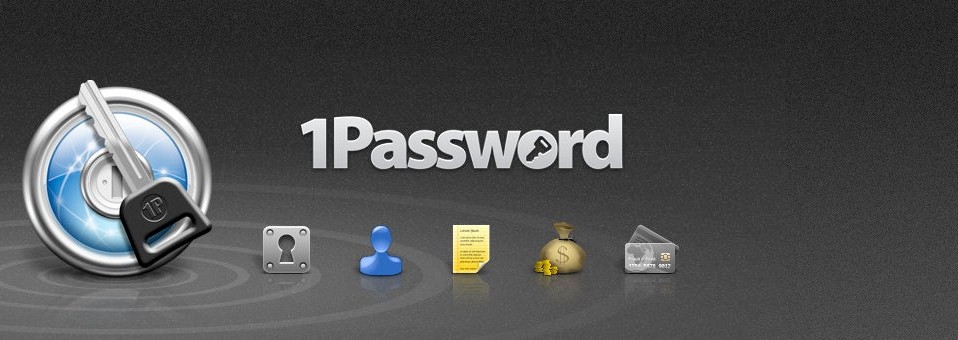Need a laptop? We've teamed up with Intel to bring you the HackCollege Laptop Chooser. If you share the Laptop Chooser, you'll be entered to win a Samsung Series 9 Notebook!
I'm a big fan of using the Mac App Store for finding, buying and installing apps, but being relatively new, the store's collection is limited (although growing). And for those who like free stuff, a lot of the best Mac freeware programs haven't made their way into the App Store yet. Last week, we showed you ten great Mac App Store freebies. Now, here are ten awesome free apps that are missing from the Mac App Store.

1. Handbrake - An open source multithreaded video transcoder that you can use to rip DVD's or Blu-Ray discs and convert videos to and from a variety of different formats. Lifehacker has an excellent guide on how to rip your DVD's with Handbrake.

2. Transmission - An extremely lightweight yet powerful and fast bittorrent client. One of my favorite features is the way download/upload rates will show in the Transmission dock icon, so you don't have to open a window to see how your downloads are doing. Transmission integrates brilliantly with your Mac, with useful options to watch a folder for .torrent files, trash the original file after your download is complete, and set speed limits globally or for individual torrents.

3. Netnewswire - A fantastic RSS and Atom reader that can sync your Google Reader feeds. It works with other Mac apps such as MarsEdit and Twitter for Mac, is scriptable, and has lots of keyboard shortcuts. Technically, Netnewswire can be downloaded from the Mac App Store, but the Mac App Store has the "Lite" version, which is different from the free version you download from their website. The App Store version of Netnewswire does not allow Google Reader syncing, which is an automatic dealbreaker for most RSS power users.

4. Adium - An instant messaging application that lets you aggregate all of your messaging profiles into one app. You can connect to and chat with your contacts across Facebook chat, Google Talk, AIM, Yahoo Messenger, and more. Adium's universal contact list allows you to merge contacts across different accounts. Other standout features include tabbed messaging windows and support for themes.

5. Growl - An uber-customizable control center for notifications on your Mac. Growl is a system preferences pane that is integrated into countless Mac applications (including many on this list!). Get notified when a download finishes in Transmission, when there is a new article in Netnewswire, when you receive a message in Adium, and much more. Choose themes for all your notifications and make them show as frequently or infrequently as you wish. Once you discover how useful Growl is, you'll wonder what you ever did without it.

6. Appcleaner - The process of uninstalling an app on a Mac was designed to be simple-- just move the unwanted app to the trash. The problem with this method is that applications create a lot of extra files on your hard drive, and deleting an application doesn't get rid of that extra clutter. Appcleaner helps you trash apps properly and completely. When you drag an app to the Appcleaner icon, it finds all those loose files and deletes those as well. You can also select apps, preference panes, and widgets to uninstall from the Appcleaner interface.

7. Seashore - If you are looking for a fast and easy to use image editor that has more than enough power for most beginner to intermediate users, Seashore will fit the bill. Seashore has a solid set of advanced features such as multiple layers, individual primary and alpha channel editing, and anti-aliased brush strokes. Seashore was inspired by the GIMP, another popular image-editing app that is more powerful but less user-friendly than Seashore and not a native Mac app. If you're not sure whether Seashore is right for your needs, this helpful table compares Seashore's features with other image editors.

8. Onyx - Onyx is a maintenance and optimization utility for your Mac. It lets you verify and repair your hard disk, delete caches, logs, and temporary files, and configure the parameters for the Finder, Dock, and other Apple applications. Onyx is a great way to keep your Mac running smoothly.

9. Tinkertool - There are a lot of built-in settings in Mac OSX that are hidden from the user. Tinkertool gives you access to these preferences. Some examples of things you can do with Tinkertool include enabling the “Quit” menu item of the Finder, adding a stack for Recent Items, and disabling the Dashboard. Here is a list of all the settings available in Tinkertool.

10. Appfresh - One advantage of installing apps from the Mac App Store is that you can easily view and download software updates from one place. Appfresh brings this feature to all of your installed apps, system preference panes, widgets, and plugins. Appfresh also checks for system upgrades and updates to Apple's built-in software, so you don't even have to run your Mac's "Software Update" separately!
 Another perk of studying abroad? The sightseeing! Photo courtesy of ChrisYunker. Licensed under CC BY-SA 2.0. Thinking of taking some classes abroad? Studying abroad is a rich and rewarding experience for many college students. I know many people who say that their time abroad was the most valuable (and fun!) part of their college experience. Studying abroad is a great resume booster, a way to advance your academic and career goals, and an opportunity to learn to be truly independent, among other things. Should you choose to pursue global study, there are several avenues open to you. When deciding on the perfect study abroad program, you will have to consider many factors including academic requirements, language differences, and cost. If you think studying abroad is something you might be interested in, read on to find out what type of study abroad program is right for you!
Another perk of studying abroad? The sightseeing! Photo courtesy of ChrisYunker. Licensed under CC BY-SA 2.0. Thinking of taking some classes abroad? Studying abroad is a rich and rewarding experience for many college students. I know many people who say that their time abroad was the most valuable (and fun!) part of their college experience. Studying abroad is a great resume booster, a way to advance your academic and career goals, and an opportunity to learn to be truly independent, among other things. Should you choose to pursue global study, there are several avenues open to you. When deciding on the perfect study abroad program, you will have to consider many factors including academic requirements, language differences, and cost. If you think studying abroad is something you might be interested in, read on to find out what type of study abroad program is right for you!






 Wednesday, October 12, 2011
Wednesday, October 12, 2011