Better Browsing: Automatically Find the Lowest Price Shopping Online with InvisibleHand
 Wednesday, October 5, 2011 by
Wednesday, October 5, 2011 by  Deryck Wong
Deryck Wong 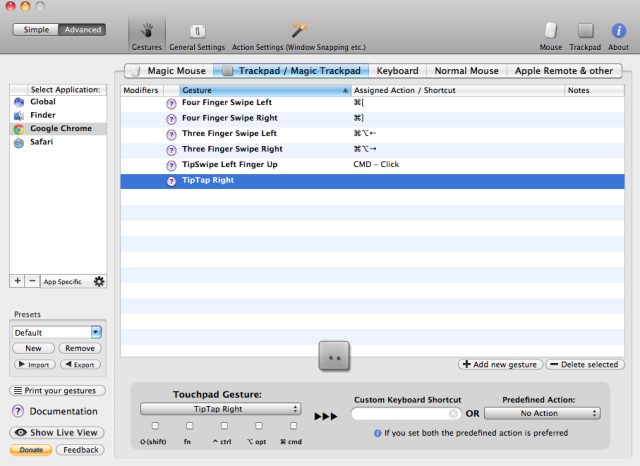 Even though it only pops up when you need it, InvisibleHand looks pretty slick when it does show.
Even though it only pops up when you need it, InvisibleHand looks pretty slick when it does show.
While you can always go on Google Shopping and go through a few clicks to find the lowest price on whatever you’re buying, why deal with the hassle of even a couple clicks when you can just let an extension do the work for you? With that cue, allow me to introduce you to InvisibleHand. InvisibleHand is a free browser extension available for Safari, Firefox, Chrome, and even Internet Explorer (although why would you want to use IE?). Download it here! There really aren’t many preferences to fiddle around with – just four checkboxes that are entirely self-explanatory. InvisibleHand just does the rest on its own: whenever you search for an item on the search engine of your choice, or if you go to a product page on a company’s website, InvisibleHand will automatically compare the prices for that item on other stores to ensure you always get the lowest price on whatever you’re buying. When it appears, you’ll see a yellow toolbar at the top of your page with all the information intuitively laid out for you. Best of all, InvisibleHand only pops up whenever you need it, making your browsing experience as unobtrusive and clutter-free as possible.
In addition to aggregating and filtering pricing data, InvisibleHand also lets you see Amazon customer reviews at a quick glance, along with buttons to quickly share the deal with your friends! The extension even works for flights too! In fact, the only real weakness I’ve found is that InvisibleHand doesn’t scour the web for used or refurbished products, which are generally of the same quality but 20-30% cheaper. However, if you’ve just got to have that new-in-box smell, use InvisibleHand to make online shopping just that little bit more convenient.
Do you like InvisibleHand? What do you think of its competitors, like PriceBlink? Let us know in the comments!





Reader Comments