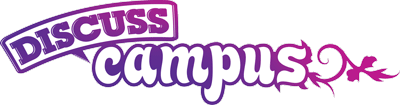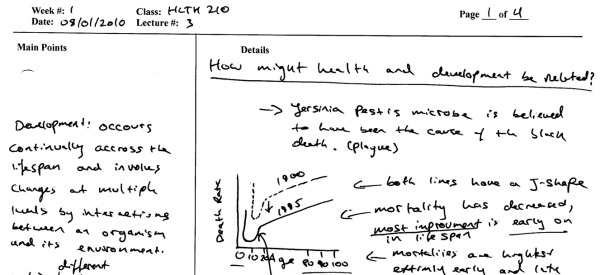Win a Free Netbook! Announcing the Discuss Campus Race to 5,000
 Monday, February 1, 2010 by
Monday, February 1, 2010 by  Kelly Sutton
Kelly Sutton Last week, Chris and I attended the Intel Youth Rockstars Summit in Santa Clara, California. It was a great time and we hung out with some other established student (or just young) bloggers like Teresa Wu, Nicole Ross, Serena Wu (not related), Fred Zaw, Daniel Brusilovsky and Corvida Raven, to name a few. One of the things we got for attending was a Dell Mini 10 netbook. I don't need the netbook, so why not give it away?
That's where you guys come in. Last November, we launched a site called Discuss Campus. You've probably seen the roundups from time to time on HackCollege. The site has a small tight-knit community constantly answering and asking questions. It's like HackCollege, but only crowd-sourced. (Which means you don't have to put up with our big egos for your daily dose of information intake.)
The cool thing about Discuss Campus is that it's built on a platform that allows us to track the best users. Each question that gets voted up gets you 10 reputation points. If 5 people vote up a post, you get 50 points. Cool. To further jump start activity on the site, we will be giving out the Dell Mini 10 netbook to the first user to legitimately reach 5,000 reputation points. Some people are well on their way to that 5,000 mark.
So this contest will be running until the winner is crowned, which should take a few weeks. Please remember to ask honest, thought-provoking questions. Our moderators will be on the lookout for voting fraud, so please don't try to cheat. So get on over to Discuss Campus and let the race begin!
 Chris Lesinski
Chris Lesinski
As is usual with HackCollege giveaways, you'll have to prove that you're a real student with a .edu email address to win the prize!