A Syncing Solution for Macs
 Monday, January 25, 2010 by
Monday, January 25, 2010 by  Mike Bertolino
Mike Bertolino 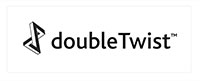 Image via doubleTwist Press siteMore and more college students are buying Macs to handle their college computing needs. While Macs are nice, everyone knows they lack the freedom to sync non-Apple devices with them. Now, Motorola and RIM and Google have come out with great smartphones and Sony with a great portable gaming device. All of the aforementioned gadgets have multimedia capabilities that can't use the music, videos and photos on Macs because they aren't supported. doubleTwist tries to correct that nonsense with a piece of software that can sync Android, Blackberry, Kindle as well as a host of others that can be found here.
Image via doubleTwist Press siteMore and more college students are buying Macs to handle their college computing needs. While Macs are nice, everyone knows they lack the freedom to sync non-Apple devices with them. Now, Motorola and RIM and Google have come out with great smartphones and Sony with a great portable gaming device. All of the aforementioned gadgets have multimedia capabilities that can't use the music, videos and photos on Macs because they aren't supported. doubleTwist tries to correct that nonsense with a piece of software that can sync Android, Blackberry, Kindle as well as a host of others that can be found here.
doubleTwist has teamed up with Amazon MP3, bringing a music store to the application. This makes it easier to take advantage of the cheaper albums (sometimes as low as $5.00) with out having to do a lot of extra legwork to have it in a music library.
Unfortunately there is no support for eBooks in the Amazon store so it isn't a one-stop-shop in that regard. The Kindle does support audio, so putting recorded lectures and textbooks in the same place.









