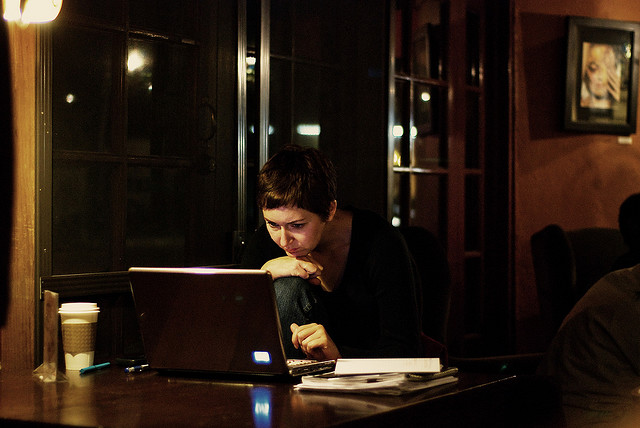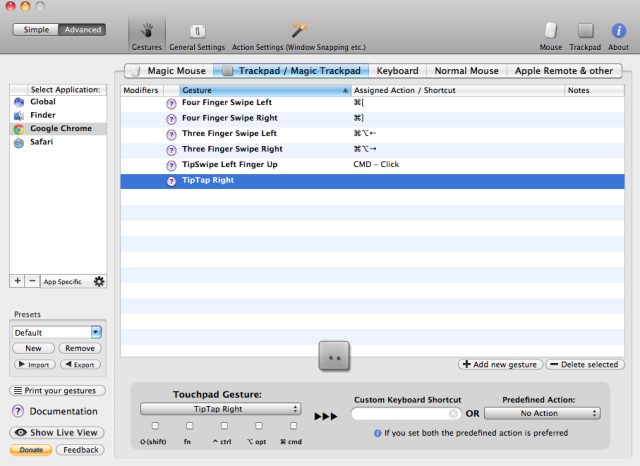Watch, Read, Make: Maru, Jobs, and Baking Soda Pits
 Friday, October 7, 2011 by
Friday, October 7, 2011 by  Emily Chapman
Emily Chapman Welcome to Watch, Read, Make, our weekly list of cool things to start off your weekend.
Watch: It's been a bummer couple of days. You know what will cheer you up if you have a soul? Maru the cat sliding into things in boxes, that's what. For an extra dose of fun, play this video in a room with another cat. It freaks them out in ways that are pretty truly excellent. (If you don't have a cat, a drunk roommate substitutes in pretty well.)
Read: This Wired obituary for Steve Jobs is good on a couple of levels. On the surface, it's a well-written, moving tribute to a man who--despite his avid fan base--was harsh. It's great long-form personal journalism. However, even if you don't want to read another tribute to the man, it's worth checking out for the detail that the author lavishes onto how Jobs got to where he is and how he managed to be an abrasive person to work for and still rise to the top. Reading biographies of remarkable people is always an interesting experience, particularly if they're someone who's human enough that you feel a personal connection to them. If nothing else, it will give you an idea of how you, too, can become a computer-company-founding-wunderkind.
Make: Georgia is currently in the middle of that delightful autumnal weather transition where it's too cold to go outside in the morning sans coat, but it's too hot by the middle of the day for my punky hippie deodorant to really be doing much for me. If you are in the same predicament, check out this XOJane piece on DIY deodorants. She concluded that baking soda applied to your pits after a shower does a freaky-good job of warding off odor. Try it and let me know how it goes! (I'm curious if I can quit paying redonculous prices for deodorant, because that shiz is way more expensive than it needs to be.)